EYEPLAYER Eye Tracking Mouse (EYE-TRACKING HARDWARE INCLUDED)
MAKE A DIFFERENCE IN YOUR LIFE
 Learn & Employment
Learn & Employment Self-expression
Self-expression Daily communication
Daily communicationUSER-FRIENDLY, CLOSE TO USER NEEDS
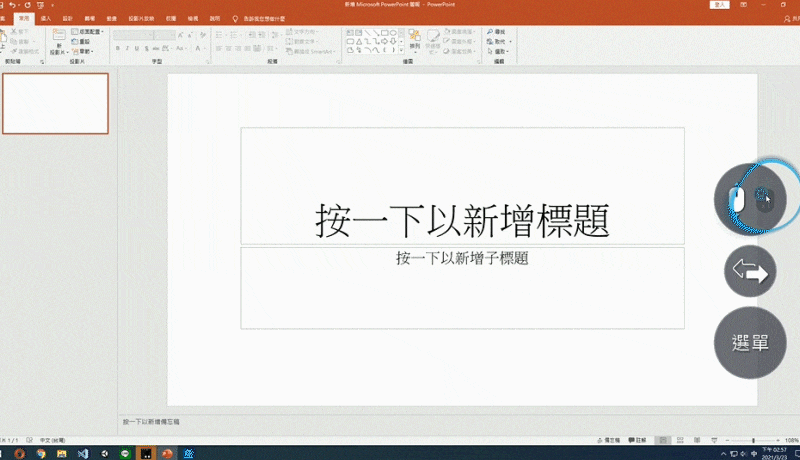
Window enlargement function
The eye gaze can function as one-click-on-the-left-mouse-button after staring at the target for 0.6-2 seconds. The user can set by themselves the amount of staring time to click on an object and whether they would like to enlarge the window after they click on an object. Enlarging the window can increase the precision of the click. This is especially useful for users who cannot look at the margin of the screen precisely, reducing the resulting eye fatigue.

Smart Mouse scroller
The user can scroll web pages by staring up and down the screen. The user can increase the speed of the scrolling by looking at the margin of the screen. In this version of the software, the function of an anchor is added. You can view several windows, search several websites and data at the same time, and do your work use communication applications more efficiently.
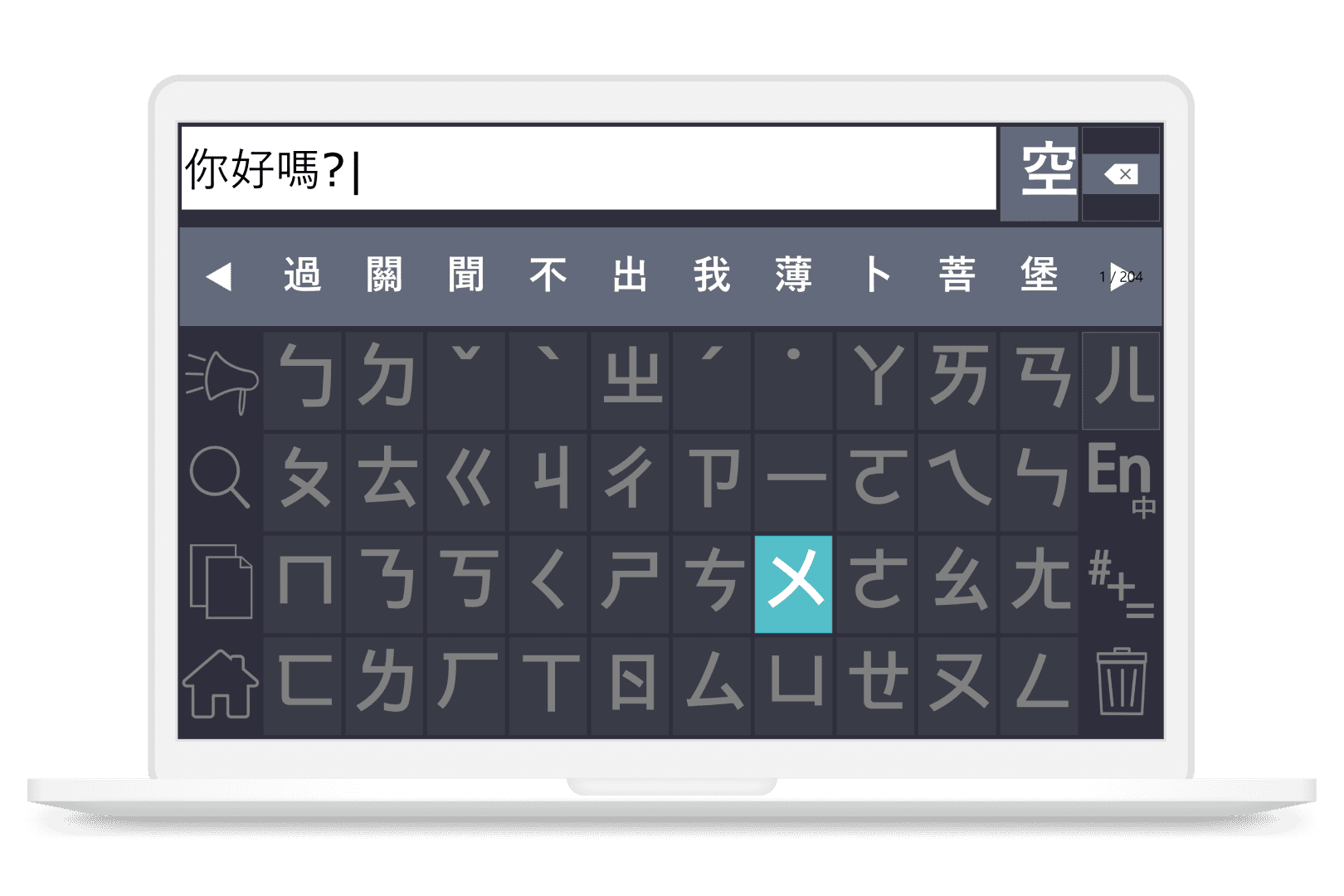
Keyboard
The user is able to type by staring at the keyboard on the screen. The system also has read-out-loud, copy, search functions, etc. The system supports not only Zhuyin spelling method, but also Roman spelling, English content input, numbers, and symbols.

Support the use of other softwares
Other than the functions stated above, the software is able to do everything a traditional mouse can do. For example, two-clicks-on-the-left-mouse-button, one-click-on-the-right-mouse-button, drag, pause, auto correction, etc. These functions can increase the user’s work efficiency.

Suitable
All patients with physical and learning disabilities, such as:
- Amyotrophic Lateral Sclerosis (ALS)
- Cerebral Palsy
- Muscular Dystrophy
- Spinal Cord Injury (SCI)
- Traumatic Brain Injury (TBI)
- Stroke
- Spinal Muscular Atrophy(SMA)
- Hereditary Spastic Paraplegia (HSP)
- Eye tracking device guaranteed for one year
- Recommended System Requirements:
- Operating System: Windows 11 (64-bit)
- Processor: Intel i5/i7 (8th generation or higher), or equivalent
- Memory: 16 GB RAM or more






