Close
Your shopping cart is empty

Meet Ava, a young, vibrant girl with Rett syndrome. With the help of her family, she's on the path towards independent communication and literacy.
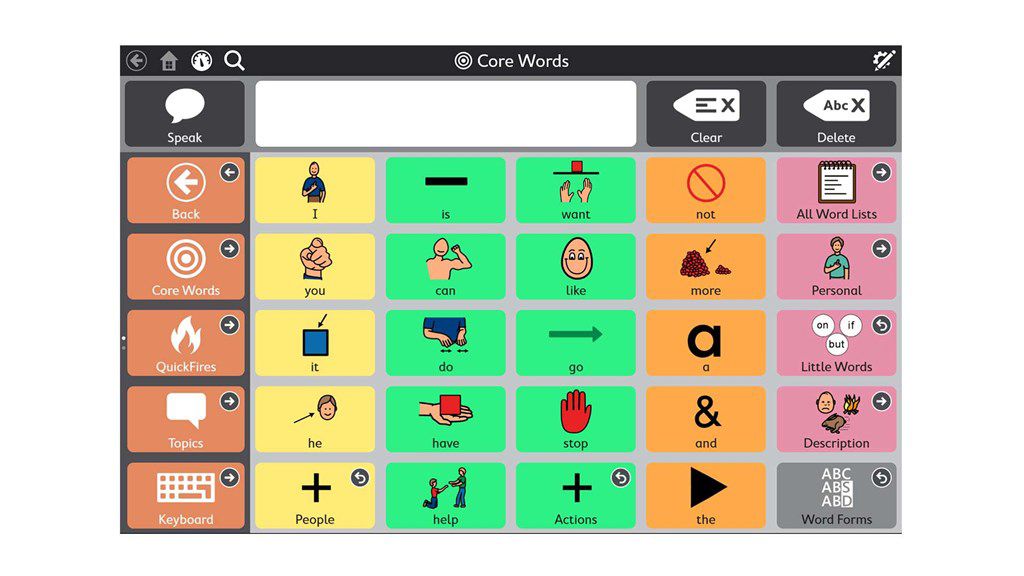
TD Snap is a symbol-supported app that helps people with speech and language disabilities communicate. Offering multiple access methods and clear speech output, this easy-to-use AAC solution grows alongside the communicator.
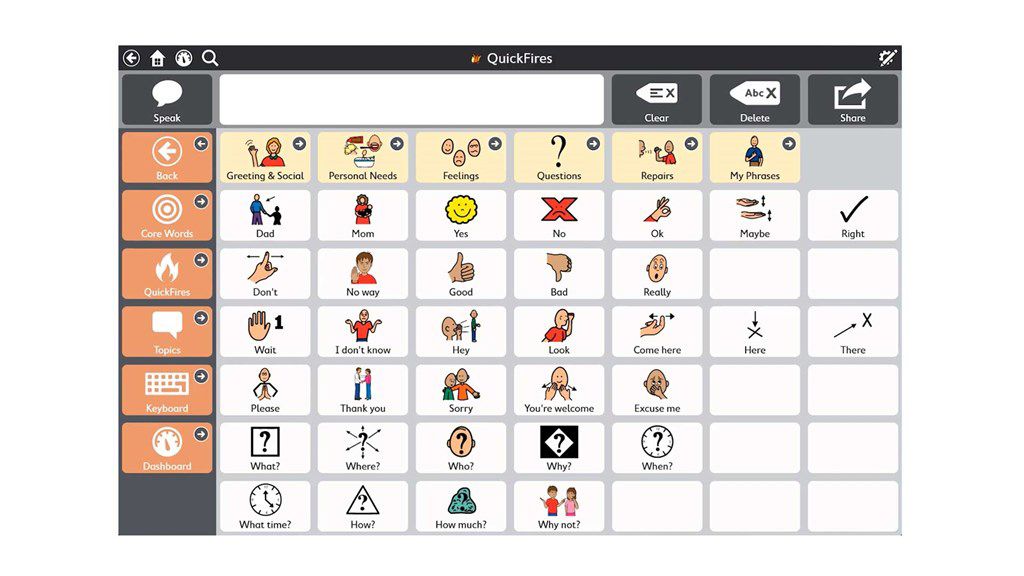
Meet your communicator where they are. Adapt as their communication, independence and social emotional skills evolve. Language grows naturally over time through exposure and practice. Snap Core First provides those opportunities with features like Picture Communication Symbols (PCS) and customizable grid sizes.